Photoshop project 1
This was our first photoshop project. we combined 2 images into one and then edited it. we started by formating the image of our school and the compass logo to the correct size about 40 percent and 20 percent. then we combined them into one image puting the compass in the middle of the image of our school. then we changed the opacity of the compass to fade into the background. then i added the letters ONW in impact 360 font, white text to the image and stretched it out to fill the page. then changed the opacity of the letters to make it fade into the background creating a single image made out of many diffrent parts i hope to have more fun creating and editing things in photoshop in projects to come.

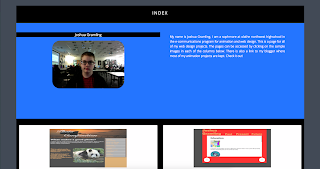


Comments
Post a Comment